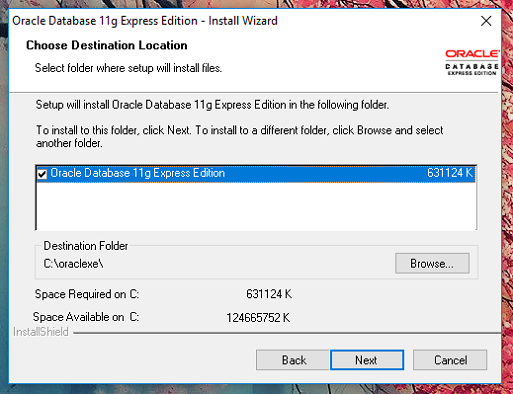What is Oracle ?
How to download and install oracle ?
Pros and cons of oracle :
- Oracle is a relational database management system. It is widely used in enterprise applications.
- It is known as Oracle database, OracleDB or simply Oracle. It is produced and marketed by Oracle Corporation.
How to download and install oracle ?
- Search in google and go to the official website.
- Accept the license agreement and download the suitable version.
- If we have already oracle account enter the credentials or else click on signup.
- After successful authentication a setup file will be downloaded double click on that file.
- Create the password and click on next.
- Click on install.
- Click on finish.
- After successful installation click on get started with oracle database icon and it'll open a browser. Then click on application express.
- Enter the username as system and password which we have created at the time of installation and then click on login.
- Then it'll prompted to create the workspace create the username and password.
- Enter those details to get authenticated.
- Oracle create query is used to create a table.
- Insert query is used to insert records into table. INSERT ALL statement is used to insert multiple rows with a single INSERT statement. We can insert the rows into one table or multiple tables by using only one SQL command.
- Update query is used to update records of a table.
- Alter query is used to add, modify, delete or drop columns of a table.
- Delete query is used to delete records of a table from database.
- Drop query is used to drop a table or view. It doesn't have structure and data after executing this query.
Pros and cons of oracle :
- PRO's :
- Stable.
- It can handle a huge amount of data and perform well under load.
- Reliable.
- Nice documentation.
- Security.
- Built in Administration tools and customizable settings.
- Con's :
- It's expensive.
- if we don't need to support a lot of data and transactions per second we should seriously consider a cheaper option like MySQL.