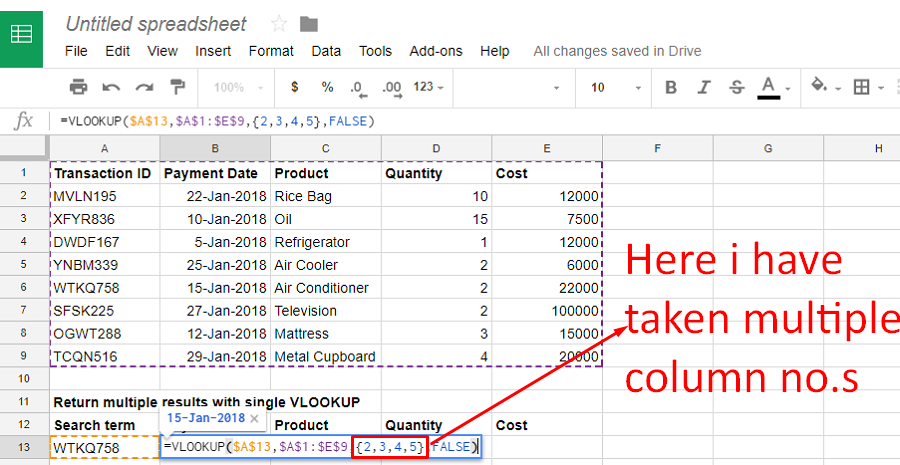VLOOKUP :
- Full Form is Vertical Lookup.
- We Write Column Index number.
- Vlookup searches on Right Side of the item.
How do we return multiple values with a single VLOOKUP?
- Prepare raw data.
- Write the vlookup formula "=VLOOKUP(search_key, range, index, [is_sorted]))".
- But it gives only one value because we didn't use Array formula.
- An array formula is a formula that can perform multiple calculations on one or more of the items in an array.
- We can think of an array as a row of values, a column of values, or a combination of rows and columns of values. After writing the vlookup formula enter CTRL+SHIFT+ENTER.
- Now we will get multiple values.
HLOOKUP :
- Full Form is Horizontal Lookup.
- We Write Row index number.
- Vlookup searches Downwards of the item.
The hlookup formula is "=HLOOKUP(search_key, range, index, [is_sorted]))". Hlookup also functions like vlookup but in searches horizontally i.e., we have to give row index number.
Here i've taken few questions with answers.